Wireless
Administration
Status
|
||||||||||||||||||||||||||||||||||||||||||||||||||||||||
|
||||||||||||||||||||||||||||||||||||||||||||||||||||||||||||
![]() Processing, please wait......
Processing, please wait......
Extend your Wi-Fi signal without using any cables.
This reduces cable clutter but may not provide optimal Wi-Fi speeds.
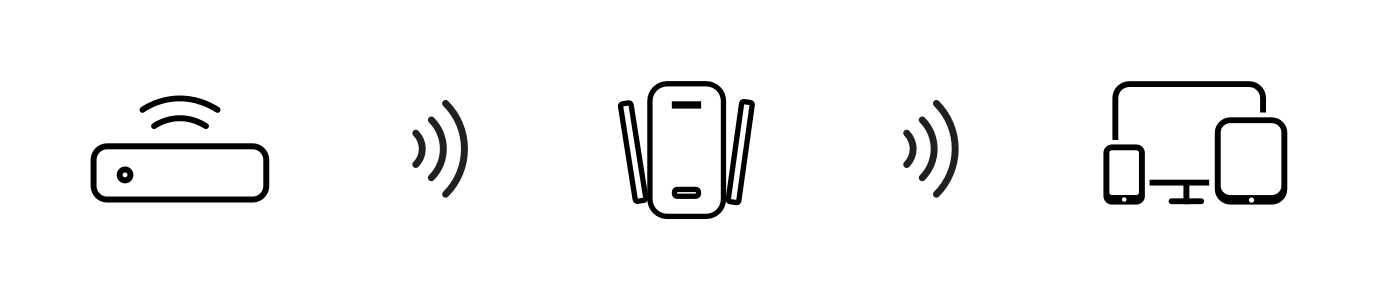
For better Wi-Fi speeds, connect an ethernet cable from the router to the extender in the area where Wi-Fi coverage is poor.
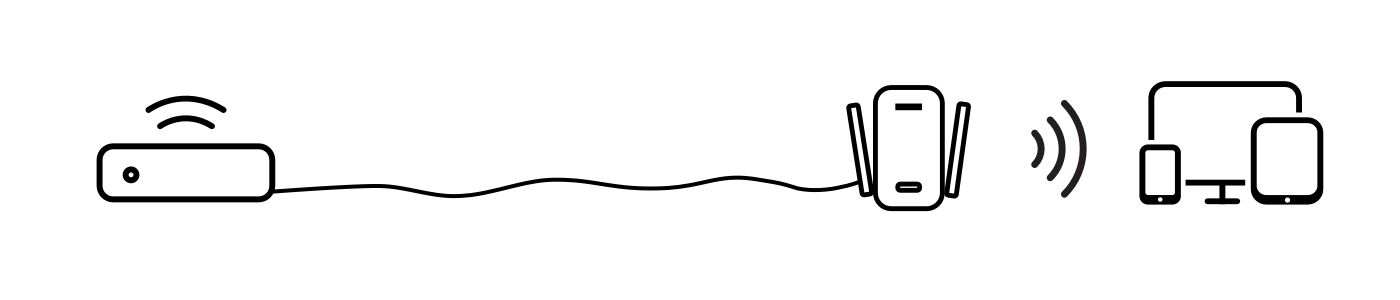
If you are extending a dual band network, be sure you see both bands.
|
LinksysLab
|
2.4 GHz | |
|
LinksysLab_5GHz
|
5 GHz |
|
LinksysLab_5GHz
|
5 GHz |
 Look for more networks...
Look for more networks...
Click or press
Look for more networks
.
If that doesn't work, make sure your router is powered on. If so, move the range extender closer to the router and run setup again.
If you have a dual band router, the second band is either out of range or disabled. If both bands are enabled, move the range extender closer to the router and run setup again.
Move the range extender closer to the router and run setup again.
Changing to access point mode will require rebooting. This will disconnect your range extender from your main network.
Warning: Once reconnected as an access point, this device will only broadcast the extended network.
"Ext" is added to your network name to differentiate your extended network from your main network. It is recommended that your range extender have a unique network name.
| 2.4 GHz extended network: | |
| Password: | |
| Security Mode: |
| 5 GHz extended network: | |
| Password: | |
| Security Mode: |

On your device's Wi-Fi manager, select LinksysLab_5GHz_Ext or LinksysLab_Ext to continue. Once reconnected, return to this browser and you will be taken back to the basic settings page.
If you are not automatically connected to basic settings page, follow these steps:
1. Connect to your extended network.
2. Enter extender.linksys.com on a browser.
3. Log back in.
Connect an ethernet cable between your range extender and router, then try to use your range extender as an access point. You can also switch back to use your range extender, wirelessly.
Changing to wireless range extender mode will require rebooting. This will disconnect your range extender from your main network.
Warning: If still connected, do not disconnect the ethernet cable during the reboot sequence.
"Ext" is added to your network name to differentiate your extended network from your main network. It is recommended that your range extender have a unique network name.
| 2.4 GHz extended network: | |
| Password: | |
| Security Mode: |
| 5 GHz extended network: | |
| Password: | |
| Security Mode: |

Warning: It can take up to a minute for the range extender to reboot. Your extended network will be ready when the LED on the front is lit solid.
Please remove Ethernet connection when device finishes rebooting and the main LED turns solid.
On your device's Wi-Fi manager, select LinksysLab_Ext or LinksysLab_5GHz_Ext to continue. Once reconnected, return to this browser and you will be taken back to the basic settings page.
If you are not automatically connected to basic settings page, follow these steps:
1. Connect to your extended network.
2. Enter extender.linksys.com on a browser.
3. Log back in.
Passwords are case sensitive.
| Enter password: |
| Network Name: | |
| Password: | |
| Security Mode: |
|
||||||||||||||||||||||||||||||||||||||||||||||||||||||||
|
||||||||||||||||||||||||||||||||||||||||||||||||||||||||||||