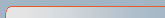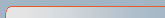| QOS Configuration |
| Status |
| QOS enable/disable |
| Automatic Uplink Speed |
| Router adjusts the uplink bandwidth automatically. |
| Manual Uplink Speed (KB/s) |
| User configures the uplink bandwidth manually. |
| Qos Rule Setting |
IP Address range
Set a IP address range for restricted hosts
Guaranteed minimum bandwidth
Select a guaranteed minimum bandwidth
Restricted maximum bandwidth
Select a restricted maximum bandwidth
Uplink Bandwidth (KB/s)
The guaranteed minimum uplink bandwidth and the restricted maximum uplink bandwidth
Downlink Bandwidth (KB/s)
The guaranteed minimum downlink bandwidth and the restricted maximum downlink bandwidth |